JAMB registration number validation process
JAMB registration number validation process is also known as JAMB registration number regularization. The goal of this is to make sure that JAMB’s record of your current admission detail matches with the admission and registration record in the school that offered you admission. Continue reading to learn how to validate/regularize your JAMB registration number.

The process of validating of your registration number for JAMB 2017 is known as “Late Application” on the JAMB official website. This process is carried out by anyone who is trying to obtain a direct entry form but does not have any record on JAMB website. Also, you need to have JAMB registration number validation if you want to attend NYSC but JAMB has no record of your admission.
Situations in which JAMB does not have a record of your admission
- You gained admission as a part-time student who did not need to pass JAMB. So, you don’t have a JAMB registration number.
- Or, you have passed JAMB and you have a number but your institutions did not notify JAMB of your admission.
READ ALSO: How to create JAMB profile?
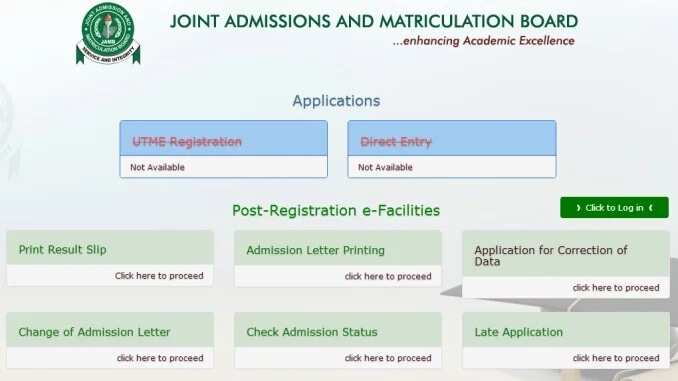
The following categories of students are at risk of having this problem
1. Students who got admission through Pre-Degree program without JAMB information.
2. Students who got admission through JAMB mode but their admission information is missing on the JAMB website.
3. Students who got admission through JAMB mode but with different admission information on JAMB website.
4. Students who got admission through Pre-Degree program or JAMB mode but had been offered admission in another tertiary institution.
To clarify if you have this problem, you can follow the steps below:
1. Go to the JAMB official website www.jamb.org.ng
2. Scroll to the year you have passed JAMB.
3. Click on “check admission status”.
4. Enter your JAMB number and click enter.
If you have this problem, you will get a message like ‘sorry no admission is given yet’.
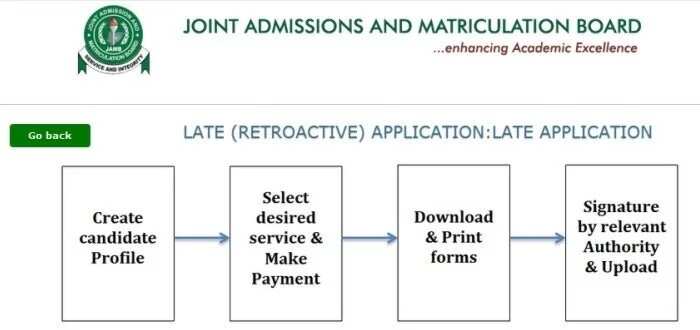
If you really have faced such problem, then you need to take the following steps to validate your JAMB 2017 number.
1. Go to the JAMB official website, www.jamb.org.ng
2. First, you need to create an account. Click on the “sign up/log in” option to create an account. To do this you need to have a valid email address. A link will be sent to your email address for account validation before you can continue. If you have an account already, just enter your login details.
3. Once you have logged in, you will be directed to the page where all available services are listed.
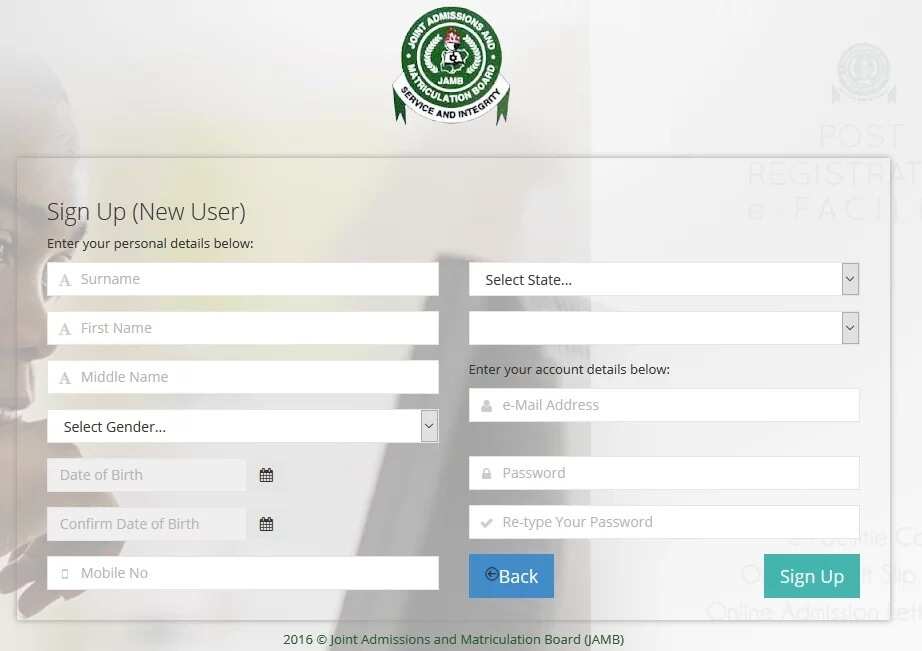
4. Look for the “Late Application” service option and click on it.
5. You will be directed to the page where you will choose the exam and year of examination. After selecting it, click on “Yes” to proceed. If you did not buy a JAMB form that year, select the no option.
6. A transaction ID will be generated for your application. This will be displayed on the confirmation page screen.
7. Take note of the details displayed on your confirmation page, especially your transaction ID. You will need the transaction ID for the future references to your application. A copy of your transaction ID and transaction details will be sent to your registered email address.
8. Click on the "Continue to payment" if you want to pay with your MasterCard. If you want to use other payment options like Cash at the Bank, Quick teller or ATM, please note the transaction ID. You will need it for the payment.
9. On the "Interswitch Payment" page, enter your card details and click on the "Pay" button.
10. The status of your payment will be displayed on the “My Payment Section”. You will receive a mail and SMS containing your payment status and transaction ID. Click on the "Continue" button to proceed.
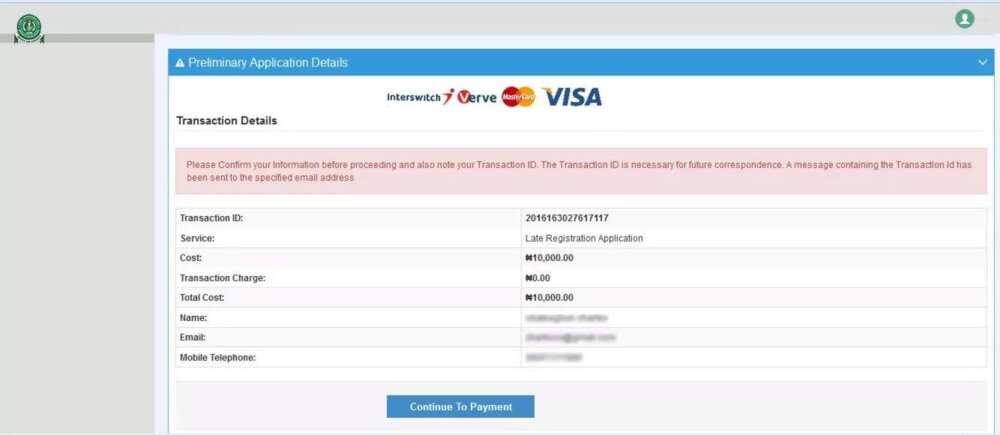
11. After completing your payment, you will be required to provide the year you took your exam and JAMB Registration Number. Enter your details and proceed to continue your application.
12. Next, it is time to fill your application form. It is to be completed online. Please make sure you have completed all the mandatory fields.
13. After filling out your form, submit it to complete your application.
14. After your application has been submitted, you will be asked to print out an Indemnity form. The form will be displayed on your screen.
15. You are to complete this form and to take it to your institution for approval.
16. Your school will then submit the approved form to the JAMB state office.
17. After receiving the approved form, it will be uploaded to your profile. You will be notified once this is completed.
18. Your application will be processed. If it is approved, your details will be changed as requested.
Remember there is always a way out of any situation. We hope this article answers all your questions.
READ ALSO: Check out these amazing results of jamb 2017 success stories so far (screenshots)
Source: Legit.ng



