How to transfer data on MTN: a step-by-step guideline (2022)
Do you know how to transfer MTN data on MTN? If you cannot answer this question, you have made the right choice by clicking on this page! This user-friendly guide will help you solve the task within just a few minutes.
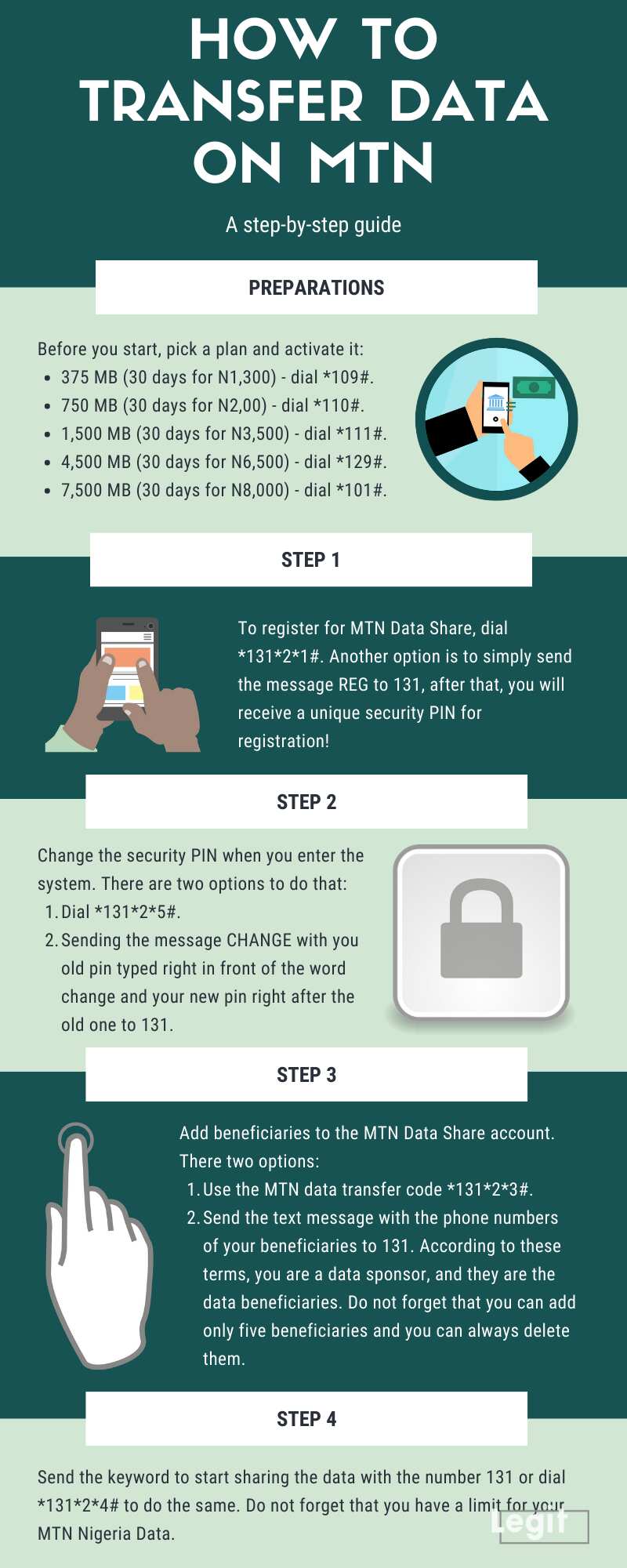
Source: Original
This wonderful service allows all MTN clients to transfer their data balance to friends and other devices. The procedure may seem to be a challenging task at first. Nonetheless, by following simple guidelines, you can share your data with friends, family, or your other gadgets supporting Internet in just a few minutes.
How to transfer data on MTN: A comprehensive guide
MTN provides its subscribers with an excellent opportunity to buy, request, and share data with their families, friends, and loved ones. This service is called MTN Data Gifting. All subscribers can access it by dialing *131#. If you have lots of data on your balance, why not share it with one of your friends?
There are three ways to transfer data:
PAY ATTENTION: Install our latest app for Android, read best news on Nigeria’s #1 news app
- Using myMTN App
- SMS Method.
- Using USSD/Shortcode
Preparation
Before you start, you will need to activate one of the MTN tariff plans for Nigeria! Just choose the one that suits you:
- Pulse
- TruTalk
- mPulse
- AWUF4U
- BetaTalk
- XtraValue
- XtraSpecial Prepaid
- XtraSpecial Postpaid
- Yafun Yafun
- XtraValue Carte
If you want to use a transfer service, you should note that you will only be able to use it with one of the plans listed above! Here is a simple and straight to the point guide on how to share MTN data.
How to share data on MTN: Simple 4-step guide

Source: UGC
After you select one of the plans listed above, you may proceed to the next stage! It is the processing of your transfer. Let us take a look at how to transfer data from MTN to MTN step-by-step!
Step 1
To register for MTN Data Share, dial *131*2*1#. You can also do this by sending the message REG to 131. Once you do that, you will receive a unique security PIN for registration!
Step 2
This step involves the change of the security PIN required when you enter the system. You can do that by dialing *131*2*5#. There is also another way to change your old PIN. All you have to do is to send the message, including the word CHANGE and your old PIN code, typed right in front of the word "change" and your new pin right after the old one to 131, for instance, “CHANGE 8888 9999,” where “8888” is your previous PIN, and “9999” is your new Pin for Data share.
Step 3
Once you modify the PIN, it is time to add beneficiaries to the MTN Data Share account! You can do it via the MTN data transfer code *131*2*3#.
MTN transfer code helps all users to share or transfer MB to friends, family, and loved ones. There is also another option for you! You can always send a text message with the phone numbers of your beneficiaries to 131. According to these terms, you are a sponsor, and they are the beneficiaries. Do not forget that you can add only five beneficiaries, and you can always delete beneficiaries.
Step 4
Now it is time to share your data plan with others. To start sharing it, you must send the keyword with the number 131. You can also dial *131*2*4# to do the same! Remember that there is a limit for your MTN Nigeria data! Hence, please do not share it with people unless you are sure that they really need it! You can add just five people to your MTN beneficiaries list. You can also be a beneficiary of another person’s willingness to share data with you.
How to request MTN data
As of today, we all have friends that are always online and have lots of data on their balance. Why not ask such a friend to share some data with you? The procedure is rather simple. All you need to do is to dial *131*7*3#.
You can send requests to your relatives and friends only five times a day. At the same time, you can receive a request from different numbers without limit.
If you sent a request to more than one person, you can easily view all your pending requests by dialing *131*7*4#. In this way, you can also check the request status.
How to check MTN data code

Source: UGC
If you want to check the MTN data code, you should dial *559# or text “403” to 131. Another way to check your balance is to contact the MTN operator via a direct message or a phone call.

Read also
Mary Njoku defends husband allegedly paying staff N40k despite paying millions for their kids' school fees
MTN data share restrictions
Although transferring MB from one device to another seems to be quite easy, there are certain data transfer limitations you cannot miss learning:
- To share data on MTN, you should have at least 50MB in your account.
- You can transfer 10MB, 50MB, and 100MB only.
- 100MB is the highest amount you can transfer per one day.
- Even if you have data on your account, you can still receive the one from other subscribers. Be careful: when you start using it, the system will automatically exhaust the received data first, and only then - the one you subscribed to.
- You can perform MTN transfer operations two times a day.
- You can make any number of the data bundle purchase operations. It all depends on your budget.
- If you set DND mode (Do Not Disturb) on your line, you will not be able to see transfer requests.
- The request sent to another subscriber is classified as Pending Request until he responds to it. It is active for 48 hours. If you sent requests multiple times to different people, the system would show only the 10 most recent requests.
- It is impossible to send combined data. For example, if you have 100MB in your weekly plan and 150MB in your monthly plan, you cannot combine it to send 250MB. You can send it separately only.
Now, you know how to transfer data on MTN. There is no longer a need to ask for help. Try MTN internet data sharing with your friends, relatives, and loved ones right now!
READ ALSO: How to transfer airtime on Airtel: a comprehensive guide
Legit.ng recently published the most detailed guide on how to transfer airtime on Airtel. Airtel provides its users with the possibility to transfer airtime via the Me2U service from any place.
The entire process will take you just a few minutes. Another reason why this service is great is that it is 100% free. At the same time, you should note that this service is for Airtel subscribers only. Do you know how to share airtime on Airtel?
Source: Legit.ng





